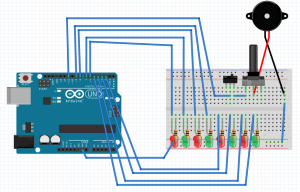This is a little project I took on recently for my son’s afterschool Makerspace. The goal ultimately was to do something with Christmas lights, basically having an Arduino or something drive different strings of lights in time to some music. I would serve as tech consultant but let the kids drive the creative side, with some tech learning on the way.
So basically the project idea started from this : http://www.instructables.com/id/Arduino-Christmas-Light-Controller/. Got the relays, got the Arduino. I took this code and hooked it up to 8 LEDs via Arduino just to see if it worked. Got it working. The problem was that getting the music in sync with the lights requires you hitting play at the right moment. Also, doing a new song would require the kids to play a song over and over and measuring the time delays to update the program. Not exactly fun.
Found a couple more Arduino projects to consider where they used a piezo speaker to beep out a tune electronically: http://therandombit.wordpress.com/2011/11/21/arduino-piezo-speaker-super-mario/ and http://www.instructables.com/id/How-to-easily-play-music-with-buzzer-on-arduino-Th/. The former one had a tune I really enjoyed but I preferred the way the latter was coded up, with 8 octaves of notes, actual BPM setting.
After some code update to make it easier for the kids to do their own songs, here we go.
Basically took a piezo speaker out of an old phone handset, hooked it up to pin 11 of the Arduino via a switch (for easy turn on/off) and a potentiometer (for volume control). I then added some code where you can assign one of the 8 LEDs to a particular note of the song, when it plays the note, it lights the LED.
Here is what I have so far:
Showed this to the kids on Thursday and they seemed to all enjoy it! They have started coding up Jingle Bell Rock note by note. Will keep you all posted on the progress!
Hookup and code is below. Enjoy!
And the code:
// From: http://www.instructables.com/id/How-to-easily-play-music-with-buzzer-on-arduino-Th/
// NB: ALL NOTES DEFINED WITH STANDARD ENGLISH NAMES, EXCEPT FOR "A"
// WHICH HERE IS CALLED "AA" BECAUSE A0,A1...ARE THE ANALOG PINS ON ARDUINO.
// (Ab IS CALLED Ab AND NOT AAb)
#define C0 16.35
#define Db0 17.32
#define D0 18.35
#define Eb0 19.45
#define E0 20.60
#define F0 21.83
#define Gb0 23.12
#define G0 24.50
#define Ab0 25.96
#define AA0 27.50
#define Bb0 29.14
#define B0 30.87
#define C1 32.70
#define Db1 34.65
#define D1 36.71
#define Eb1 38.89
#define E1 41.20
#define F1 43.65
#define Gb1 46.25
#define G1 49.00
#define Ab1 51.91
#define AA1 55.00
#define Bb1 58.27
#define B1 61.74
#define C2 65.41
#define Db2 69.30
#define D2 73.42
#define Eb2 77.78
#define E2 82.41
#define F2 87.31
#define Gb2 92.50
#define G2 98.00
#define Ab2 103.83
#define AA2 110.00
#define Bb2 116.54
#define B2 123.47
#define C3 130.81
#define Db3 138.59
#define D3 146.83
#define Eb3 155.56
#define E3 164.81
#define F3 174.61
#define Gb3 185.00
#define G3 196.00
#define Ab3 207.65
#define AA3 220.00
#define Bb3 233.08
#define B3 246.94
#define C4 261.63
#define Db4 277.18
#define D4 293.66
#define Eb4 311.13
#define E4 329.63
#define F4 349.23
#define Gb4 369.99
#define G4 392.00
#define Ab4 415.30
#define AA4 440.00
#define Bb4 466.16
#define B4 493.88
#define C5 523.25
#define Db5 554.37
#define D5 587.33
#define Eb5 622.25
#define E5 659.26
#define F5 698.46
#define Gb5 739.99
#define G5 783.99
#define Ab5 830.61
#define AA5 880.00
#define Bb5 932.33
#define B5 987.77
#define C6 1046.50
#define Db6 1108.73
#define D6 1174.66
#define Eb6 1244.51
#define E6 1318.51
#define F6 1396.91
#define Gb6 1479.98
#define G6 1567.98
#define Ab6 1661.22
#define AA6 1760.00
#define Bb6 1864.66
#define B6 1975.53
#define C7 2093.00
#define Db7 2217.46
#define D7 2349.32
#define Eb7 2489.02
#define E7 2637.02
#define F7 2793.83
#define Gb7 2959.96
#define G7 3135.96
#define Ab7 3322.44
#define AA7 3520.01
#define Bb7 3729.31
#define B7 3951.07
#define C8 4186.01
#define Db8 4434.92
#define D8 4698.64
#define Eb8 4978.03
#define R 0 // rest
// DURATION OF THE NOTES
#define H 2*Q //half 2/4
#define Q 60000/bpm //quarter 1/4 // Here assumes 4/4 time signature!
#define E Q/2 //eighth 1/8
#define S Q/4 // sixteenth 1/16
#define W 4*Q // whole 4/4
#define EE E*4/3 // slightly slow E or a quick Q
int speaker = 11; // WRITE HERE WHICH PIN THE SPEAKER IS CONNECTED TO
int leds[] = {6, 7, 8, 9, 2, 3, 4, 5}; // WRITE HERE WHICH PIN THE LEDS ARE CONNECTED TO: 1, 2, 3, 4, 5 ....
int num_leds = 8; // WRITE HERE TOTAL NUMBER OF LEDS CONNECTED
// The Imperial March
/*
int bpm = 120; // WRITE HERE THE TEMPO OF THE SONG (BPM)
int song[100][2] = { // WRITE HERE THE SONG IN FORMAT {{NOTE, DURATION}, {NOTE, DURATION}, ... {NOTE, DURATION}} MAX NOTES = 100
{AA3,Q},{AA3,Q},{AA3,Q},{F3,E+S},{C4,S},{AA3,Q},{F3,E+S},{C4,S},{AA3,H},
{E4,Q},{E4,Q},{E4,Q},{F4,E+S},{C4,S},{Ab3,Q},{F3,E+S},{C4,S},{AA3,H},
{AA4,Q},{AA3,E+S},{AA3,S},{AA4,Q},{Ab4,E+S},{G4,S},
{Gb4,S},{E4,S},{F4,E},{R,E},{Bb3,E},{Eb4,Q},{D4,E+S},{Db4,S},
{C4,S},{B3,S},{C4,E},{R,E},{F3,E},{Ab3,Q},{F3,E+S},{AA3,S},
{C4,Q},{AA3,E+S},{C4,S},{E4,H},{AA4,Q},{AA3,E+S},{AA3,S},{AA4,Q},{Ab4,E+S},{G4,S},
{Gb4,S},{E4,S},{F4,E},{R,E},{Bb3,E},{Eb4,Q},{D4,E+S},{Db4,S},
{C4,S},{B3,S},{C4,E},{R,E},{F3,E},{Ab3,Q},{F3,E+S},{C4,S},
{AA3,Q},{F3,E+S},{C4,S},{AA3,H}
};
int num_notes = 70; // WRITE HERE HOW MANY NOTES IN THE SONG!
int led_notes[] = {Ab3,AA3,F3,C4,E4,F4,Gb4,G4}; //WRITE HERE WHAT NOTES TO LINK TO WHICH LEDS, MUST BE SAME NUMBER AS NUMBER OF LEDS ABOVE!
*/
int bpm = 100;
int song[100][2] = {
{C6,E},{AA5,E},{B5,E},{AA5,E},{G5,Q},{AA5,Q},{Bb5,Q},{B5,Q},{R,Q},{C6,E},{C6,E},{C6,Q},{B5,E},{B5,E},{B5,Q}
};
int num_notes = 15;
int led_notes[] = {C6,AA6,B6,G5};
/*
// Super Mario Bros (1985) Overworld / Main Theme
int bpm = 240; // want slightly faster
int song[100][2] = {
{E6,E},{E6,Q},{E6,Q},{C6,E},{E6,Q},{G6,H},{G5,H},
{C6,Q+E},{G5,Q+E},{E5,Q+E},{AA5,Q},{B5,Q},{Bb5,E},{AA5,Q},{G5,EE},{E6,EE},{G6,EE},{AA6,Q},{F6,E},{G6,Q},{E6,Q},{C6,E},{D6,E},{B5,Q+E},
{C6,Q+E},{G5,Q+E},{E5,Q+E},{AA5,Q},{B5,Q},{Bb5,E},{AA5,Q},{G5,EE},{E6,EE},{G6,EE},{AA6,Q},{F6,E},{G6,Q},{E6,Q},{C6,E},{D6,E},{B5,Q+E},
{G6,E},{Gb6,E},{F6,E},{Eb6,Q},{E6,Q},{Ab5,E},{AA5,E},{C6,Q},{AA5,E},{C6,E},{D6,Q+E},{G6,E},{Gb6,E},{F6,E},{Eb6,Q},{E6,Q},{AA6,Q},{AA6,E},{AA6,H}, //60
{G6,E},{Gb6,E},{F6,E},{Eb6,Q},{E6,Q},{Ab5,E},{AA5,E},{C6,Q},{AA5,E},{C6,E},{D6,Q+E},{Eb6,Q+S},{D6,Q+S},{C6,H}
};
int num_notes = 74;
int led_notes[] = {AA5,B5,E5,G5,C6,E6,F6,G6};
*/
void setup() {
pinMode(speaker, OUTPUT);
for (int i=0; i < (num_leds-1); i++) {
pinMode(leds[i], OUTPUT);
}
}
// turn on LED that matches note
void leds_on(int note) {
for (int i=0; i < (num_leds-1); i++) {
if (led_notes[i] == note) {
digitalWrite(leds[i],HIGH);
}
}
}
// turn on LED that matches note, turn off all others
void leds_on_v2(int note) {
for (int i=0; i < (num_leds-1); i++) {
if (led_notes[i] == note) {
digitalWrite(leds[i],HIGH);
} else {
digitalWrite(leds[i],LOW);
}
}
}
void leds_off() { // turn off all LEDs
for (int i=0; i < (num_leds-1); i++) {
digitalWrite(leds[i],LOW);
}
}
void play_note(int note, long duration) {
int blink_lights = 1; // false
if (blink_lights == 1) { // Turn on LED corresponding to note, if any
leds_on_v2(note);
}
if (note != R) { // only play if not a rest
tone(speaker, note, duration); // http://arduino.cc/en/Reference/Tone
}
delay(duration);
// if (blink_lights == 1) { // Turn off all LEDs
// leds_off();
// }
delay(1); // note separator
}
void play_song(int which_song) {
//int len = sizeof(melody)/sizeof(int);
for (int i=0; i < num_notes; i++) {
play_note(song[i][0], song[i][1]);
}
}
// the loop routine runs over and over again forever:
void loop() {
play_song(0);
delay(1000);
}